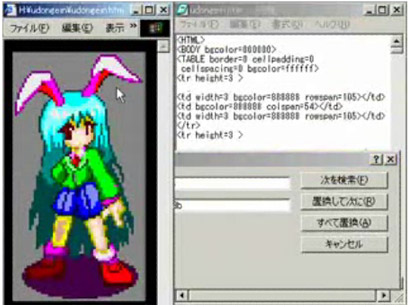
How good are you in using
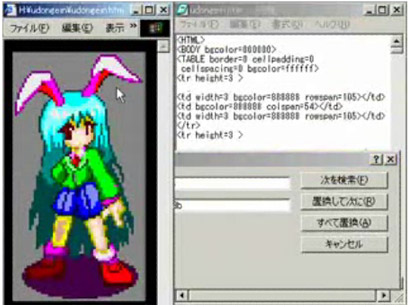
How good are you in using

With all the paid reviews getting too hot inside the blogosphere, ReviewBack kick in with a fresh new concept. You review another blog but instead of getting paid for doing that, you get your blog reviewed in return.
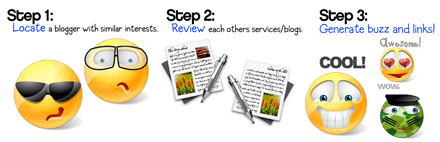
Register yourself with ReviewBack, filled up required information and your blog will appear in the marketplace. Search through the marketplace for blogs of your niche and start contacting them for a mutual review. You can even sort the blogs according to name, age, pagerank, alexa ratings, tags or categories.
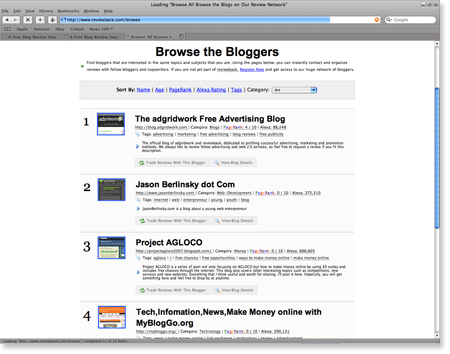
ReviewBack plays role as a “middleman“, collecting bloggers interested in looking for review exchange under one roof. As far as I know, they are probably the first that provide such service. It’s a good place to scout around if you are looking forward to increase your traffic, or probably increase your PageRanks if you are lucky enough to find high PR bloggers willing enough to trade a review with you.
Some interesting keyboard shortcuts for Explorer:
WindowBlinds is a program that allows you to completely change the look and feel of Windows to however you want it to look like. It allows you to completely customize your desktop by changing the style of title bars, buttons, and toolbars. You can change the look of buttons and check boxes by assigning them skins, or personalities, and you can assign buttons that will launch programs to toolbars. You can create your own skins, choose from the four that are included in the program, or download additional ones. You can also choose to exclude certain programs from WindowBlinds if you don’t want to change their appearances.
Download : WindowBlinds 5.51 Build 97
The Vista Transformation Pack 7 has been released! the most popular skinning utility for Windows XP (and also Server 2003 now) has received an better upgrade complete with a new Vista-like Start Menu. Here?s new in VTP 7:
If you are aiming for traffics from Google, the last thing you want to end up is having duplicates of a same content being indexed by Google. They will eventually being treated as supplemental. Feeds is one of the content you don’t want to get indexed as they are duplicates of your original contents. Here’s few ways to remove feeds from getting indexed drawn after a little discussion with Ashish.
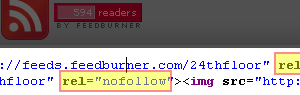
Check your feed button, make sure it comes with a rel="nofollow" within the hyerlink codes.
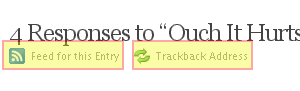
If you provide feeds and trackback for single post, you should add rel="nofollow" to them too. Adding these codes varies from themes to themes, but big chance you might find them inside comments.php.
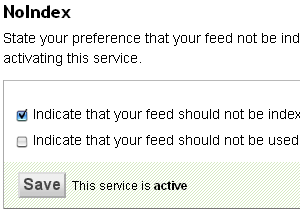
If you are using Feedburner, head over to Publicize -> NoIndex and check on Indicate that your feed should not be indexed by search engines.
Add these following into your robots.txt to suggest feed related contents should not be crawled.
Disallow: /feed/
Disallow: /*/feed/
Disallow: /*/feed/rss/
This should stop bots from indexing all contents related to feeds.


Wordpress 2.2.1 is out, any version earlier than that should really upgrade. Wordpress 2.2.1 main concentrations are on the bugs and security issue fixed. Here are some highlights of what’s been done in Wordpress 2.1.1
This strange device ?will give its wearer a 360-degree panorama when watching TV or playing games.?
With current gadget makers going for smaller and smaller devices, it seems odd for Toshiba to think people would want a 6.6-pound monstrosity giving them neck problems
Samsung showcased its latest music phone, SGH-F210, during CommunicAsia event in Singapore. This slim handset looks more like a portable music player from the outside, complete with an iPod-like metalic dial-pad under the screen that lets users navigate through the menu easily. Rotating the front panel out will reveal the usual phone keypad. The keypad itself isn?t much different than F200, its predecessor. However, this little brother comes with larger storage (1GB) and support for external media (microSD).
Today Google Talk launched a new feature that allows you to invite multiple people into a conversation. Keep in mind, this feature is only available with the Google Talk Gadget (web-based) which you can launch at google.com/talk.
Source: Google Operating System
At 99 x 50 x 12.5mm, the Sony Ericsson W910 packs a 2.0-megapixel camera, 2.4-inch TFT display, 40MB internal memory, 3.6Mbps HSDPA (W910i), Bluetooth 2.0 w/A2DP, and a M2 card slot.
[via GSMArena]
BlogTV is a new livestreaming service that’s been making a splash at the Supernova conference here in San Francisco. It’s the latest in several live broadcasting services that have popped up, including uStream.TV, Veodia, Mogulus, and Stickam. Like some of its competitors, BlogTV is combining live video and chat in one window, along with a way to embed the entire module on your blog or Web site. It also lets content creators team up with two Webcams at once, a solution that opens up the service for co-hosts, live interviews, or multilocation coverage.
Their icon sets are offered free of charge for use on your blog, or on your personal computer.
Internet Download Manager (IDM) is a tool to increase download speeds by up to 500 percent, resume and schedule downloads. IDM has a smart download logic accelerator that features intelligent dynamic file segmentation and safe multipart downloading technology to accelerate your downloads. Simple graphic user interface makes IDM user friendly and easy to use.
New in Version 5.11 (Jun/20/2007)
1. Completely redeveloped IDM scheduler. Added periodic synchronization of files and the possibility to create new queues for downloading or synchronization. Added new features on starting and stopping queue processing
2. Improved user interface. Added processing of context menu key, fixed tabbing order on all dialogs, added mnemonic keys to the main menu and the menu of IDM Grabber
Version 5.11 includes all latest bug fixes
Download : Internet Download Manager v5.11

These keyboards feature 104 keys in a standard QWERTY layout, but with a nifty twist of being the most portable keyboard seen to date. Simply roll the unit up when you’re done with it! A great tool for laptop users who miss their full-sized KB when on the road, or LAN party warriors looking to lighten their load.
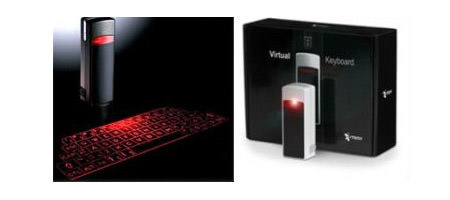
The I-Tech Virtual Keyboard uses a light projection of a full-sized computer keyboard on almost any surface. Used with PDA’s and Smart Phones, the Virtual Keyboard provides a practical way to do e-mail, word processing and spreadsheet tasks, enabling users to leave laptops and computers at home.

Completely sealed, it can operate in the rain and other harsh environments. A curved back provides a secure and comfortable placement on the wrist. The keyboard layout is optimized to provide alphanumeric entry. Carefully positioned arrow keys ease menu-oriented tasks. The WristPC keyboard comes with an optional wrist strap to provide the capability of attaching it to your wrist.

The FrogPad mobile keypad with its innovative 20 full-size key layout optimized around the most frequently used characters sets a new standard in information access with superior portability and ergonomics, global adaptability, rapid learning and ease of use. Its unique patented keystroke algorithms enable it to be used in either a right or left-handed mode and with any international language set.

These fully ergonomic two handed keyboards fit the shape of hands and the different lengths of fingers to reduce movement and tension.
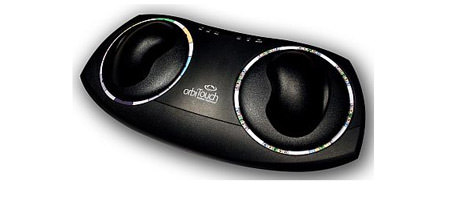
The orbiTouch Keyless ergonomic Keyboard creates a keystroke when you slide the two domes into one of their eight respective positions. You type the different characters by sliding the domes to create letters and numbers. The orbiTouch Keyless ergonomic Keyboard also has an integrated mouse, so moving the domes gives you full mouse and keyboard capability!

The marriage of eating and tipping: the decorative tablecloth, made of felt, contains a textile keyboard. The electronic is woven into a fabric, which finds itself between layers of water resistant felt as sandwich material. The soft felt surface makes it a pleasure for fingers to tip a cozy keyboard.
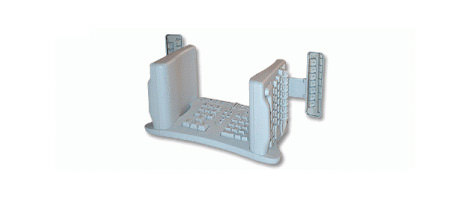
This well thought at keyboard will allow you to type in a relaxed position, saving you the pain. All that despite its futurist look. The supplementary keypad allows the user to position the 10-key numeric pad with arrow keys anywhere that is most usable and comfortable. It can be on the left or the right, or even in your lap. We are constantly amazed by the tremendous variation in challenges and how people find solutions for their own problems.
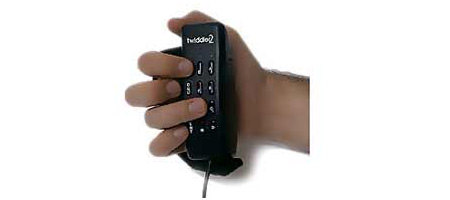
The Twiddler2 is a pocket-sized mouse pointer plus a full-function keyboard in a single unit that fits neatly in either right or left hand. The Twiddler2 plugs into both keyboard and mouse PS/2 ports (USB port with the PS/2 to USB Adapter) on any computer that accepts standard PS/2 mouse and keyboard (or USB input). Combining major innovations in pointer and keyboard technology, the twiddler is designed to bring renewed enjoyment to current computer users and to attract newcomers to the world of personal computing.

The DataHand ergonomic keyboard offers a total of 132 keys (more than even extended flat keyboards) through the use of five key switches clustered around the tips of each of the fingers. With four modes, shifted by the thumbs, hand movement is no longer required to perform keyboard work. Hand support results in the elimination of the major source of muscular-skeletal stress in hands, wrists, arms, shoulders, backs, and necks.

Each and every key on the Optimus Keyboard is a stand-alone display that shows you exactly what it is controlling at the very moment.

Where is the letters? Das keyboard believe with no keys to look at when typing, your brain will adapt and memorize the key position thus increasing typing speed.

Claimbled to the most comfortable computing device. It is a gaming pad, a keyboard also comes with a mouse trackball.
1. wget:
This utility has saved me, perhaps a hundred times in my career with Linux. Often times, we get stuck in a terminal shell, without a terminal web browser like lynx. How can we download a specific file that will save or patch our system without a web browser?
Well wget lets you do just that. simply type wget into the terminal, and then the website address. This will retrieve any file on the world wide web, and place it on your system.
For more information on wget, click here.
2. Colour your text in the terminal:
Stop using just a black and white terminal! Use colours for your directories, and executable files. This will make it much easier to distinguish your files, without using a slow GUI file manager. Get creative, and style out your own colours for your file system.
Check out this guide on howto enable and configure your ls colours.
3. The Mystery of the Arrow Up button:
Did you know that at any time while you are in the terminal, you can hit the up button, and use a command that you have previously used? The shell keeps track of everything you type (so be careful). This can be extremely useful. Often times, we end up using the very same commands, on the very same files. Why type it out twice? Use this trick, and make your terminal life more effective.
4. The power of the TAB button:
Did you know that while you are typing at the terminal you can press the tab button, and it will auto-complete what you are typing? It?s pretty fantastic. It?s not wonder why many Linux Gurus prefer to use the terminal over a graphical user interface. For example, if you want to copy the file, myFile from /users/dug/desktop/ to /usr/local/bin all you have to do is start typing:
cp /u now hit tab, and it should complete /users. Hit the d key next and then hit tab again, this will complete: /users/dug now hit the d key again, and then tab, this will complete /users/dug/desktop If there are more options that start with the letter you are currently typing, it will display them if you hit the tab button twice.
5. X11 Forwarding:
Did you know that you can run graphical X11 programs remotely, without using a program like remote desktop? This is really useful if you are a university student, and you need to run MatLAB, or any other X11 program, but you don?t have time to run to the Uni.
Here?s the quick coles notes way to run graphical programs from other computers:
ssh into the remote computer with the -X option, then, simply run your graphical app from the command line, and it will popup, provided that the server has X11 fowarding enabled.
If you would like to run your own ssh server from home, or work. Check out this handy guide to getting X11 forwarding.
Here are some popular ones:
Control-Alt-F1: Switch to the first terminal. There are actually 6 terminals, so you can press control-alt-F1 all the way to control-alt-F6. This can be very handy! I?ve used it to get out of a jam several times. Especially if your system crashes when X tries to startup. You can always fall back on this terminal.
Control-Alt-F7: Switch back to the GUI.
Shift Page-UP: If you are in a terminal, this command will scroll the terminal output. Have you ever typed a command in, and gotten a ton of output, and wanted to scroll up to see all of the output, but you couldn?t because you weren?t using X? This shortcut makes that all possible, and it is especially useful when the computer first boots. You can scroll up to see the boot messages, and errors.
Control-Alt-[+]: This command will up the resolution on your X server. Way faster than opening up a resolution manager.
Control-Alt-[-]: This command will down the resolution on your X server. Great if you have it hooked up to a TV.
Control-Alt-Backspace: This command kills the current X-server. It?s great if X crashes. In some distributions, this will automatically restart X as well.
Control-Alt-delete: This starts up the system?s normal reboot process. It?s way better than hitting the restart button, and is more convenient than finding the restart button in X.
Control-Z: Send the current process to the background. This handy shortcut can let you do other things in the terminal, while the program you just executed is still running.
Control-C: Just like in DOS, this will kill the current process in the terminal.

YouTube launched a mobile interface available at m.youtube.com. To use it, you need a mobile phone that plays streaming videos and an unlimited data plan because “YouTube Mobile is a data intensive application”.
YouTube Mobile is a streamlined version of YouTube made to run on mobile phones। Videos can be streamed by any phone capable of viewing RTSP/3GP files with H263/AMR.“Cocoon” is the upcoming clamshell phone from O2. This stylish and beatiful handset offers an integrated 2 megapixel camera module with flash and AF plus, Bluetooth connectivity with A2DP support, a 2GB onboard memory with microSD card slot for external storage, and a dedicated music control on the front panel. Talking about the panel, you can also find a LED light that displays the time and caller ID. I supposed it’ll display the current status of the phone as well, such as incoming call / text message / email. Moreover, Cocoon runs on GSM/GPRS/3G network and features a FM radio alarm clock, a 3.5mm socket, and the ability to download DRM-Free AAC iTunes Plus.
Technorati : O2 Cocoon
WordPress 2.2.1 release candidate has been made available for download for testing by the wordpress community before the final version is released in the next few days.
Boren.nu says that Wordpress 2.2.1 fixes bugs in widgets, xmlrpc, atom feeds, and other areas and also addresses security issues found in xmlrpc and phpmailer. All changes made since 2.2 can be viewed here. A list of all bugs fixed in 2.2.1 is here. Download here (.zip)
Wordpress 2.2.1 will be out soon!
Technorati : Mac OS X tip
Skype 3.5 Beta is out, with a bunch of new features, including call tranfering.
The newly released version of Skype, 3.5.0.107, hosts following new features and changes in comparison with latest 3.2 release, in addition to those it has numerous bug fixes:
You can download the new beta version of Skype here.
Technorati : Skype 3.5
Sony Ericsson has just launched its S500 cell phone in Hong Kong. It?s only available in limited stocks though, so you have to hurry if you want one. Don?t be surprised with the price too (between $450 - $500) since most sellers usually take advantage of rare quantities condition like this to jack up the price. The 14mm thick phone itself sports a 2.0 megapixel camera module with 4x zoom, a built-in media player, speakerphone, Bluetooth connectivity, USB interface, and web browser. It is available in several unique colors, such as Mysterious Green and Spring Yellow.
Orbit Downloader is a great speed, super light,easy-to-use and free rich media downloader. It is based on p2p and multi-source downloading technology and supports HTTP, HTTPS, FTP, MMS and RTSP protocols. Using Orbit Downloader, you can almost download everything online with 500% faster speed, like youtube video, rapidshare files, flash and streaming media etc. Anyway, Orbit Downloader is an indispendsable tool for download acceleration and management.
Download : Orbit Downloader 1.5.7
Apple release Safari for Windows today.Currently Safari accounts for about 5% of users, all Mac. It is reportedly twice as fast as IE7, and 1.6 times faster than Firefox 2. If the speed alone hasn’t hooked PC users to test the Beta out, think about the user interface, easy bookmarking features, and private browsing abilities.
Check out the Beta version of Safari for PC now. Its available now for Windows Vista, and XP users.
This Linux-powered Smartphone boasts a 2.0-megapixel camera w/8x digital zoom, a 2.4-inch QVGA touchscreen display, 8MB built-in memory, an SD/MMC card slot, two ?3D Surround? speakers, Bluetooth, and USB connectivity.
This followup to the original RAZR builds upon that device and comes in ?3.6Mbps HSDPA (V9), EV-DO (V9m), and GSM / EDGE variants (V8).? Other features include a 2.2-inch QVGA display, 2.0-inch external display, external multimedia keys, 2GB of internal memory, 2.0-megapixel camera, Bluetooth, and ?Crystal Talk? technology.
Trolltech?s Qtopia Greenphone is a Linux-based, quad band GSM/EDGE handset that boasts a QVGA touch screen display, 1.3-megapixel camera, 317MHz XScale processor, 128MB ROM, 64MB RAM, Bluetooth, and a miniSD card slot.
OpenMoko?s FIC Neo1973 is the world?s first Linux-powered, open source phone. It features a 2.8-inch (480�640) touchscreen display, Samsung s3c2410 SoC, a Global Locate AGPS chip, 128MB SDRAM, 64MB NAND Flash memory, and a microSD card slot.
Made by Shanghai-based E28, the Linux-powered E2831 features a 2.2-inch QVGA display, 1.3-megapixel camera, and up to 3-hours of continuous usage.
The E2831 is a GSM Quad-band phone with an integrated 802.11b/g WiFi. It has Integrated VoIP over WLAN support using the SIP protocol on a IMS system and supports active call hand-overs between GSM and WLAN connections

Size: 0.17 sq. mi. (0.44 km²)
Population: 783 (2005 census)
Location: Rome, Italy

Size: 0.8 sq. mi. (1.96 km²)
Population: 35,657 (2006 estimate)
Location: French Riviera on the Mediterranean

Size: 8 sq. mi (21 km²)
Population: 13,005 (2005 estimate)
Location: Western Pacific Ocean

Size: 9 sq. mi. (26 km²)
Population: 10,441 (2005 estimate)
Location: South Pacific

Size: 24 sq. mi. (61 km²)
Population: 28,117 (2005 estimate)
Location: North-central Italy near the Adriatic coast.
Technorati : fun
Technorati : JkDefrag
ViStart Beta 5 is the standalone Start Menu that runs in Windows XP, and perfectly replaces your Start Menu. It does all of the following:
“Now everyone can enjoy the benefits of fast program searching straight from their Start Menu, with ViStart, currently my latest project, Developed under the management of Windows X For the latest Vista Transformation Pack. ViStart brings you the Vista Start Menu for your Windows XP, by replacing your existing XP Start Menu.”
A former Network Server Hard Drive converted into a working desk clock. This clockhas been manufactured using the finest quartz clock motor. The clock stands aproximatily 5 3/4 inches high by 4 inches wide.Will make a perfect addition to your desk at work, or for the geek in your life.
Technorati : Hard Drive
AOL Mail are set to make the service nimbler and more innovative, with unlimited storage and built-in chatting set for the coming weeks. A chatting pane will appear within the screen to display contacts from Mail and AIM, which remains the world’s most popular instant messaging service.
Embedded RSS feeds, attachment search capabilities, as well as POP and IMAP compatibility are also in the works. By the end of the year, AOL plans to add integration with mapping, videos, and its xDrive online storage service.
Technorati : AOL Mail
Ubuntu Magazine Issue has just Released.It’s 42 pages of sheer goodness that walks you through how to do things on Ubuntu, and points you in the direction of some great software.
Contents:
Download Issue 1:Issue 1 - English.pdf (mirror)
Technorati : Ubuntu Magazine Issue
Asus recently unveiled its latest 3G-ready smartphone, the M530W model. Expected to hit the store in July, the handset offers 3G video telephony with its dual camera (2MP and VGA cam) as well as broadband internet access with up to 384kbs download speed rate. You can also utilize its built-in 802.11b/g wireless support to connect to available WiFI hotspot and enjoy downloading content from world wide web wirelessly.
Technorati : Asus M530W Smartphone